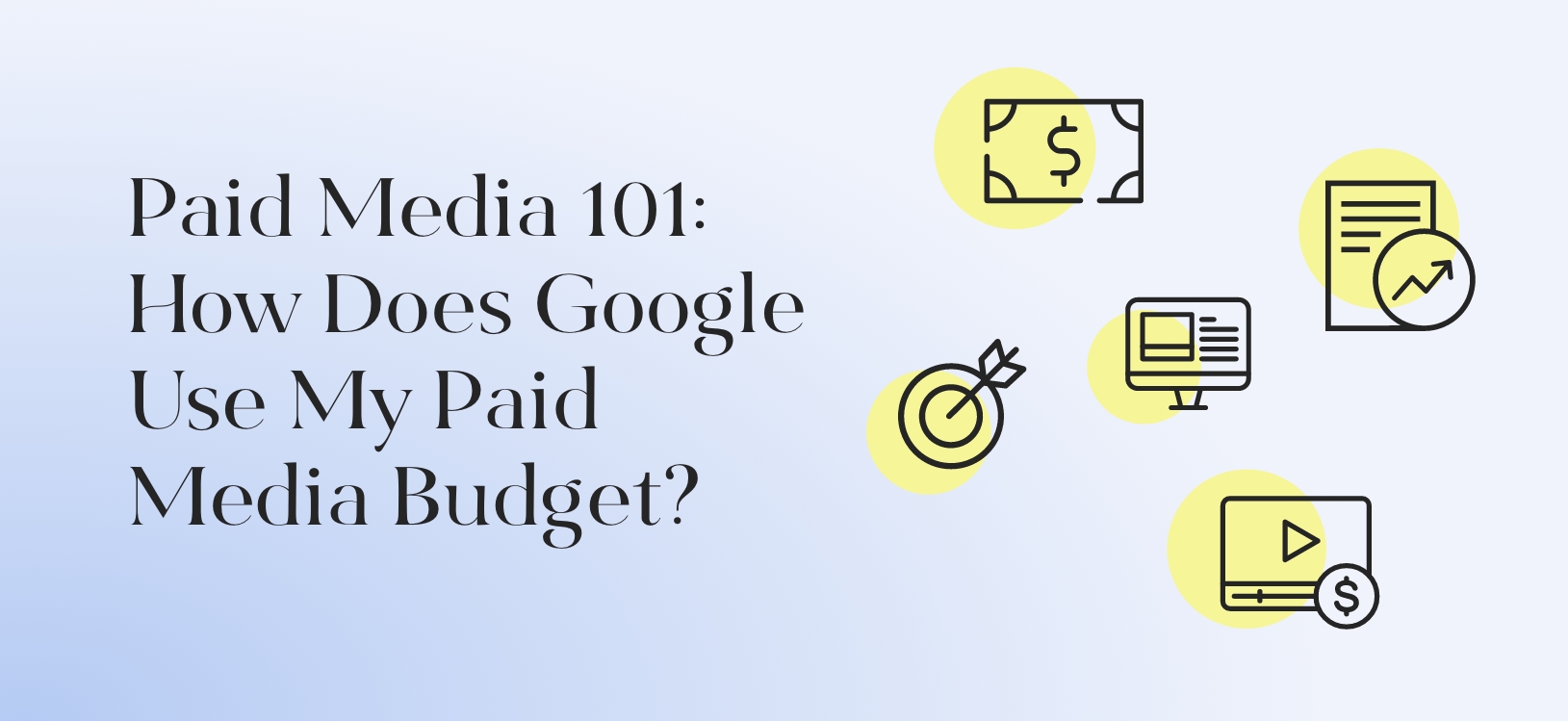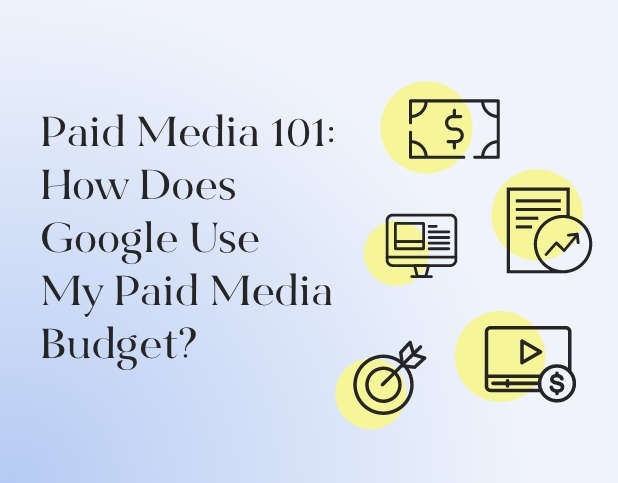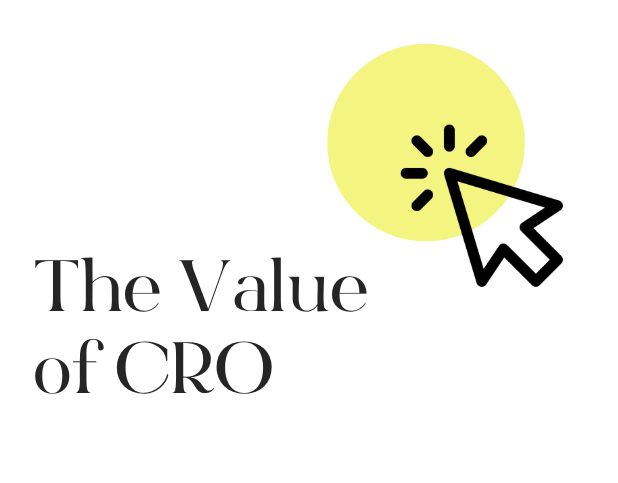We are all familiar with the phrase “you need to spend money to make money”. When it comes to marketing and growing your brand, that is absolutely true. It’s crucial to establish your owned and earned media, but if you want to take your brand to the next level, paid media is what is going to amplify and support your organic media efforts. Paid media helps promote your brand message and also increases conversions more quickly than owned and earned media can. Paid media can help push your target customer through the customer journey from awareness to purchasing a product on your site.
At BuzzShift, we specialize in creating strategic paid media campaigns for our clients that lead to sustainable long-term growth. Our team of experts works closely with each client to gain a deep understanding of the brand, the messaging, and their digital marketing goals. We often recommend our clients run ads on everyone’s favorite search engine: Google. In this blog, we will take a look at exactly how Google uses your advertising dollars.
How Do I Set A Google Ads Budget?
Daily Budget
First things first, Google operates on a daily budget, which is how much you are willing to spend per day on your advertising campaigns. To calculate your monthly budget, you can multiply your daily budget by 30.4 and that will be the maximum amount you will be charged for the entire month.
The better an ad is performing (the more clicks and attention your ads get), the higher the cost of running the ad. If an ad is performing better than expected, Google will allow it to run over the set daily budget, but only up to twice the set daily budget amount. This is known as “over-delivery”. However, Google usually levels out the spending over a period of time and only charges you the maximum dollar amount you set in your budget, covering the difference between your budget and the overspending. This means that you, as a business, will only pay 30.4x your daily budget in a given month. Set daily budgets are best used when you want to specify which campaigns to focus on and allocate the budget accordingly.
Shared Budget
As an alternative to daily budgets, Google also offers the Shared Budget option. This is beneficial if you are running multiple ad campaigns at once. To use this feature, you essentially set a maximum dollar amount you are willing to spend per day across all of your campaigns, and Google allocates your budget based on the performance of the ads. For example, if you set $100 a day to spend on two campaigns and one of them is garnering less traffic, Google will allocate $40 to the lower-performing one and $60 to the higher-performing one because the better-performing ad will garner a higher return on investment (ROI). A shared budget is most beneficial when all of the ad campaigns are working towards a common goal. A few examples include promoting your business during the holidays or bringing attention to a special announcement or event happening within your business or industry. The shared budget caps daily spending across all campaigns that are running simultaneously.
How Does Google Decide Which Ads Show Up?
Ad Auction
As far as ad placement, Google determines which ads to display primarily based on an Ad Auction system. When we hear auction, we assume that the highest bidder will receive the number one spot on Google. Although your bid amount certainly matters, Google also takes the quality of the ad into consideration. You could outrank your competitors with a lower bid if your ad meets Google’s quality thresholds. Also, even when you set a maximum bid amount, you often end up paying less than your bid because Google only charges the minimum amount required to achieve your Ad Rank. Results are also dependent on how competitive your keywords are; broad keywords require a higher investment than specific keywords.
Ad Ranking
You are more likely to have a higher Ad Rank with a higher quality ad. Factors such as relevant keywords, landing page quality, expected click-through rate, and ad extensions are all taken into consideration when Google is determining how to rank ads against one another. Google prioritizes showing high-quality ads to consumers, so if their criteria aren’t met, the ad might not show up on the search results. This also implies that your SEO strategy needs to be in a good place as well because Google will prioritize more reputable sites.
Bidding Strategy
There are two ways to approach your bidding strategy: maximize clicks and manual CPC (cost-per-click) bidding. Maximizing clicks is the simplest automated bid strategy. Once you set your average daily budget, Google automatically manages your bid so you can get as many clicks as possible within your budget. Manual CPC bidding is the exact opposite. You can manually set specific bid amounts for each campaign either based on certain keywords or placements. For example, if you have seen that a keyword performs very well for a specific ad, you can invest more of your budget into that one keyword rather than having Google algorithms allocate your dollars for you. Both options allow you to edit your bid amount once your ad is running to adjust competitiveness to appear on certain devices, at a specific time/location, etc.
BuzzShift’s Paid Media team owns every aspect of your brand’s paid media strategy in consideration of your full digital strategy. We keep a close eye on the actionable insights that come from ads, watch where Google allocates your ad spend dollars and consistently optimize keywords. We understand that learning from ad performance is just as important as implementing the right strategy in the first place. Ready to start running paid ads? Contact us today at hello@buzzshift.com.
About BuzzShift
BuzzShift is a digital growth strategy agency with a focus on mid-market, scaling DTC Brands. By combining the ideologies of branding, performance marketing, and retention agency, we are able to create memorable experiences with measurable results, and build long-term success for our clients with scalable, sustainable growth. Learn more about BuzzShift.